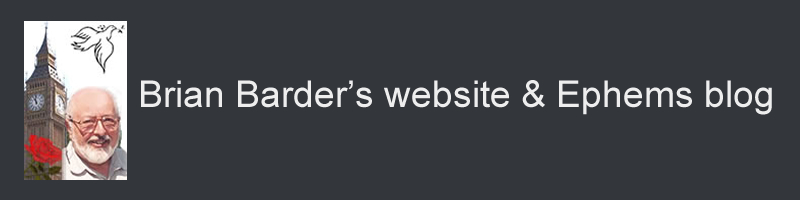Solving a link problem
A frequent visitor to this blog has found that at least one of the links in my Ephems won’t work for him, although it works fine for me. I have just realised what the problem is. Because most of my hyperlinks are configured to open in a new window (to save readers having to keep using the Back button to return to my post), in some browsers opening the new window involves a pop-up: and generally in Windows XP pop-ups are ‘blocked’, i.e. turned off. To make it work, you need either to allow pop-ups (by clicking in the bar above the text which says pop-ups have been blocked, and exercising the option to allow them), or else <b>right</b>-click on the link and choose ‘Open in new window’, which ought to work.
I suspect, although I may be wrong, that the problem arises in MS Windows Explorer but not in the (much superior) Mozilla Firefox* browser; and probably only if you are running Windows XP.
But from now on I’ll generally make my links open in the same window.
What did we all do to pass the time before there were computers?
Brian
*That link should open in the same window and therefore not involve a pop-up.